October7
Ms. McKay and I had a fabulous week running the Fall Scholastic Book Fair this past week. Each day, we hit the ground running with students coming in as soon as the doors opened. It was so exciting to hear our students excitement about books and what they could not wait to buy.
We were doing our very best to listen to the students so we know the must have books needed for our collection. I was like a kid in a candy store picking out the must haves for the library.

Ms. McKay and Mrs. Soose in their BOOOKS shirts at the Parmley Book Fair
For me, this was the best book fair I have ever been a part of. I had set a goal for the campus to sell 1.003 books and we exceeded that goal with over 1,200. I believe that we were so successful due to the teachers support in bringing their classes in to preview and shop the fair and promoting a love of reading on our campus. Many of our staff shopped the book fair for their classroom libraries and personal home libraries. Thank you so much and I look forward to the Spring Book Fair.
I cannot forget the awesome support offered to our library from the amazing PTO and Courtney Brown. Ms. McKay and I know we could have not done it without them. They went above and beyond helping us set up and tear down the book fair, working registers, and staffing our book fair during the Dudes with Donuts. One of the best parts of working with the PTO ladies was their help with students that needed support to find books. Ms. Brown stepped up to man a register for the entirety of Dudes with Donuts and remained to help for the day on Thursday.
In all the hustle of the book fair, I was able to squeeze in a little time with some teachers during the week. On Tuesday, I got to work with Mrs. Klespis and the K-2 teachers on Numeracy Stations. I loved sharing a few apps on manipulatives (Ten Frames, Number Lines, and Number Racks) and discussing

Mrs. Soose showing Mrs. Wood and Mrs. Korkowski the Math Learning Center apps
ideas on how to use them and build lessons. It was a great opportunity for me to work with my younger grades teachers to implement technology. It opened the door for me to visit with Mrs. Puckett and Ms. McBryde to set up their ipads with the Reflector software.
On Thursday, I was invited to a planning session with Mrs. Crabdree and Mrs. Schultz to create a Goosechase on forms of energy. Who knew that melts could be an mnemonic device for the five forms of energy? I seriously thought that was what happened to me when mowing the yard in July. These ladies used a combination of video and photo evidence with their five missions on mechanical, electrical, light, thermal, and sound energy.

Mrs. Crabdree discussing light energy with her fifth graders
On Friday, the students worked in groups with a Chromebook to move around the building to prove their understanding of MELTS. Thank you ladies for the courage to try something new and let your students move around the building to find their evidence.
After sending a Google Form on T3 trainings, the staff appears to favor Wednesdays for after school trainings. Just so you know, I will offer a T3 every other week in the library. These hour long trainings count as one hour of Professional Learning (the district requires 20 hours each year). I select topics that I think would be beneficial, but I am open to suggestions if there is something you would like a training on. So this week’s T3 will be on Wednesday in the library. We will be learning about Edpuzzle.
If you have not already seen it, check out the newest edition of Bathroom Briefs near you.
 So, I completely forgot about this fabulous, free online tool, but it came to mind when a teacher asked for help merging some documents. PDF Candy currently offers 44 different tools serving a multitude of user needs. I originally used this tool to merge documents, but I was amazed by all the other options. For instance, it comes with an option to convert a PDF to Word or vice versa. It also has a PDF Editor (honestly, how many times have you needed that) and allows you to delete and rearrange pages. You can also use it to lock and unlock PDFs. Even better, you can pull documents from your computer or Google Drive and then place the finalized document on your desktop or back in Google Drive. Did I mention it is free? It you are in need of manipulating documents, take a few minutes to check out PDF Candy.
So, I completely forgot about this fabulous, free online tool, but it came to mind when a teacher asked for help merging some documents. PDF Candy currently offers 44 different tools serving a multitude of user needs. I originally used this tool to merge documents, but I was amazed by all the other options. For instance, it comes with an option to convert a PDF to Word or vice versa. It also has a PDF Editor (honestly, how many times have you needed that) and allows you to delete and rearrange pages. You can also use it to lock and unlock PDFs. Even better, you can pull documents from your computer or Google Drive and then place the finalized document on your desktop or back in Google Drive. Did I mention it is free? It you are in need of manipulating documents, take a few minutes to check out PDF Candy.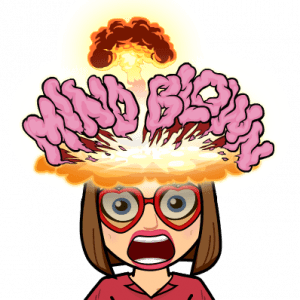 So, I just thought the staff at Parmley was the best, but then COVID-19 happened. I was panicked and stressed. How do I support the teachers that are used to working with me face to face or reach out for support or ideas. How do I help them help our students? I quickly found, my stress was undue. This group of teachers and staff not only was prepared for this occasion, but they have blown the whole digital learning right out of the water. Each week, I see new and exciting things happening for our students and our staff. Each of you is constantly pushing to do more and be more for our students as we face unprecedented school closures. The Parmley Mission that “Every Student will learn at high levels” has never been more on display than in our teachers’ weekly video lessons and live Google Meets. It is impressive how quickly the teachers rallied to support our students and each other. As I reflect on this year, I have never been prouder to be a part of a campus that truly values the whole student and does whatever it takes to move mountains for their students. Parmley staff, continue to be the model for our students that through this time we continue to care and strive for excellence.
So, I just thought the staff at Parmley was the best, but then COVID-19 happened. I was panicked and stressed. How do I support the teachers that are used to working with me face to face or reach out for support or ideas. How do I help them help our students? I quickly found, my stress was undue. This group of teachers and staff not only was prepared for this occasion, but they have blown the whole digital learning right out of the water. Each week, I see new and exciting things happening for our students and our staff. Each of you is constantly pushing to do more and be more for our students as we face unprecedented school closures. The Parmley Mission that “Every Student will learn at high levels” has never been more on display than in our teachers’ weekly video lessons and live Google Meets. It is impressive how quickly the teachers rallied to support our students and each other. As I reflect on this year, I have never been prouder to be a part of a campus that truly values the whole student and does whatever it takes to move mountains for their students. Parmley staff, continue to be the model for our students that through this time we continue to care and strive for excellence.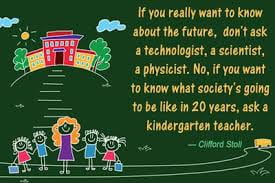 This week, I want to give a huge shout out to the Kindergarten team as they branched out and gave Peardeck a try. I know when it was first mentioned in collaborative, these ladies thought the idea was crazy. However, in true Parmley fashion, they pushed forward to meet the needs of our precious Kindergarten friends. One thing I respect about the Kinder teachers (to be honest, I do not think I could ever teach Kinder, so much respect to you that love it) is that these ladies always question every decision to make sure it is in the best interest of their students. A huge shout out to Mrs. Clark for sharing some of her students work from Peardeck below. Below are some examples of student work using the drawing tool for story retell, number recognition, and graphing. Thank you for sharing how incredibly fabulous are students are as they share their learning.
This week, I want to give a huge shout out to the Kindergarten team as they branched out and gave Peardeck a try. I know when it was first mentioned in collaborative, these ladies thought the idea was crazy. However, in true Parmley fashion, they pushed forward to meet the needs of our precious Kindergarten friends. One thing I respect about the Kinder teachers (to be honest, I do not think I could ever teach Kinder, so much respect to you that love it) is that these ladies always question every decision to make sure it is in the best interest of their students. A huge shout out to Mrs. Clark for sharing some of her students work from Peardeck below. Below are some examples of student work using the drawing tool for story retell, number recognition, and graphing. Thank you for sharing how incredibly fabulous are students are as they share their learning. After two weeks of digital learning, I am super impressed with the teachers here at Parmley. You guys have absolutely blown me out of the water with everything you are doing to support our students to continue to excel in their education. These last two weeks have just reaffirmed how fabulous the staff is and how much we come together to support each other. Continue to keep up the good work.
After two weeks of digital learning, I am super impressed with the teachers here at Parmley. You guys have absolutely blown me out of the water with everything you are doing to support our students to continue to excel in their education. These last two weeks have just reaffirmed how fabulous the staff is and how much we come together to support each other. Continue to keep up the good work. If you are like me, one of my favorite parts of each week is the Google Live Meets. Watching my daughter interact with her teacher, Mrs. K, and her friends always brings a smile to my face. It is so exciting to see what the class wants to share, usually their favorite toy or in Jenna’s case her baby brother. Mrs. K begins each meet reviewing her expectations and having the class practice muting and unmuting their screens. Thanks to Miss Steinbach, we have a great handout on Google Meets expectations to use with our students. Just like we begin every collaborative meeting by reviewing our norms, these Google Meets reminders are a great way to start each meet.
If you are like me, one of my favorite parts of each week is the Google Live Meets. Watching my daughter interact with her teacher, Mrs. K, and her friends always brings a smile to my face. It is so exciting to see what the class wants to share, usually their favorite toy or in Jenna’s case her baby brother. Mrs. K begins each meet reviewing her expectations and having the class practice muting and unmuting their screens. Thanks to Miss Steinbach, we have a great handout on Google Meets expectations to use with our students. Just like we begin every collaborative meeting by reviewing our norms, these Google Meets reminders are a great way to start each meet.
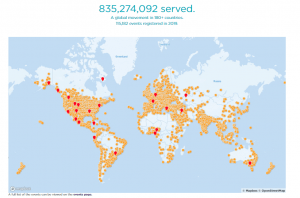
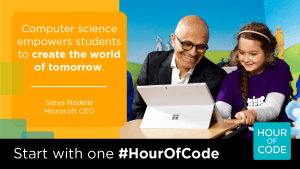 computer science. Instead, it became a global learning, celebration, and awareness event. With the emphasis placed on computers, computer science is changing every industry on the planet. Students need opportunities to create technology, as well as nurture their creativity and build problem-solving skills to equip them for future endeavors.
computer science. Instead, it became a global learning, celebration, and awareness event. With the emphasis placed on computers, computer science is changing every industry on the planet. Students need opportunities to create technology, as well as nurture their creativity and build problem-solving skills to equip them for future endeavors.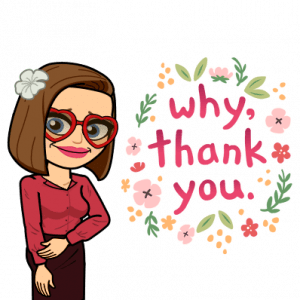 take some time to think of all the many things that I am thankful in my life. With the stress of life and all the rushing around, it is sometime hard to see the many things that make life special. I also spend some time during this season making an effort to show those special people in my life how much they truly mean to me and how much I appreciate their love and support.
take some time to think of all the many things that I am thankful in my life. With the stress of life and all the rushing around, it is sometime hard to see the many things that make life special. I also spend some time during this season making an effort to show those special people in my life how much they truly mean to me and how much I appreciate their love and support. In third grade, that all changed because I was in Mrs. Kana’s class. Mrs. Kana is the kind of teacher I dream of being and the whole reason I wanted to teach 3rd grade. She was a first year teacher the year I sat in her room here at Parmley (originally called WES for Willis Elementary School). She cared very much about my academics, but what she did for my confidence as a person had a greater impact on my life. Every day, she made each student feel welcomed and loved. When she spoke to you, you just felt like you were the only person who existed at that moment. Mrs. Kana celebrated the smallest victories and encouraged you through the struggles. Being a member of her classroom was a great reward in my educational journey. As we all gathered back in the main room for lunch, I looked up and recognized her. I just had to let her know the impact she made on my life. I called her name and she looked at me. I said, “Mrs. Kana, it’s Ashley.” She responded back with “Castleschouldt.” She gave me the biggest hug, the same hug from my childhood that reassured me that all would be okay. I was emotional and could feel the tears welling up as I told her she is the reason that I am a teacher. Teachers, as we enter this next couple of weeks, do not forget the impact that you make on our students. It has been almost thirty years since I have been a student in Mrs. Kana’s room, but just seeing her that day brought back every good feeling I had about school and myself.
In third grade, that all changed because I was in Mrs. Kana’s class. Mrs. Kana is the kind of teacher I dream of being and the whole reason I wanted to teach 3rd grade. She was a first year teacher the year I sat in her room here at Parmley (originally called WES for Willis Elementary School). She cared very much about my academics, but what she did for my confidence as a person had a greater impact on my life. Every day, she made each student feel welcomed and loved. When she spoke to you, you just felt like you were the only person who existed at that moment. Mrs. Kana celebrated the smallest victories and encouraged you through the struggles. Being a member of her classroom was a great reward in my educational journey. As we all gathered back in the main room for lunch, I looked up and recognized her. I just had to let her know the impact she made on my life. I called her name and she looked at me. I said, “Mrs. Kana, it’s Ashley.” She responded back with “Castleschouldt.” She gave me the biggest hug, the same hug from my childhood that reassured me that all would be okay. I was emotional and could feel the tears welling up as I told her she is the reason that I am a teacher. Teachers, as we enter this next couple of weeks, do not forget the impact that you make on our students. It has been almost thirty years since I have been a student in Mrs. Kana’s room, but just seeing her that day brought back every good feeling I had about school and myself.
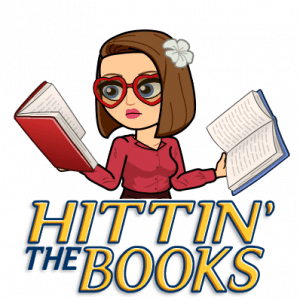 I have realized as the year has gotten off the ground that many of you are using the books in the library as classroom resources for mini lessons and your community circle activities. I love, love, love that everyone is doing that. Ms. McKay and I do not mind having you send us book titles to pull, but I wanted to show you how to use our Destiny system to search for titles. One of the great features of our Destiny system is that you can search for titles or authors on our campus or any of our Willis ISD campuses. It will tell you where to find it in the library and how many copies that we have available.
I have realized as the year has gotten off the ground that many of you are using the books in the library as classroom resources for mini lessons and your community circle activities. I love, love, love that everyone is doing that. Ms. McKay and I do not mind having you send us book titles to pull, but I wanted to show you how to use our Destiny system to search for titles. One of the great features of our Destiny system is that you can search for titles or authors on our campus or any of our Willis ISD campuses. It will tell you where to find it in the library and how many copies that we have available.




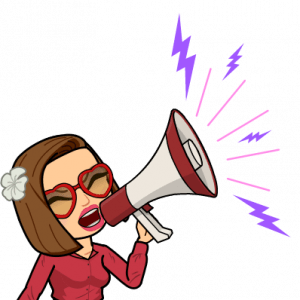 to the fifth grade team for jumping in with all things Peardeck.
to the fifth grade team for jumping in with all things Peardeck.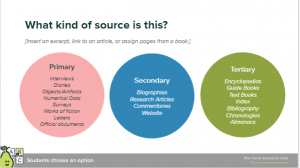 Check out this slides on identify the type of source for a document. I am also in love with the website slide using Google Earth or the draggable slide on chronology. One of the great things about Peardeck is that they are constanting adding to and updating their templates. Currently, they have math, social studies, critical-thinking, and social-emotional learning. Follow their
Check out this slides on identify the type of source for a document. I am also in love with the website slide using Google Earth or the draggable slide on chronology. One of the great things about Peardeck is that they are constanting adding to and updating their templates. Currently, they have math, social studies, critical-thinking, and social-emotional learning. Follow their 