Tech Tools and Potty PD
4/26/2019 – Fun Writing Prompts
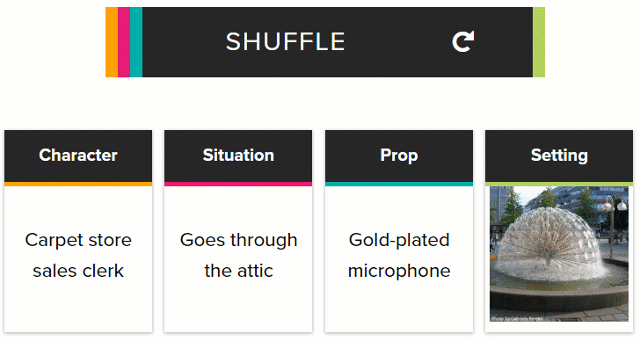
This link is for 10 fun writing prompts. My favorite is the first one, called Writing Igniter, shown above. When you click on the shuffle button, you get a character, situation, prop, and a setting. I really love taht the setting is a picture so students get the idea of where they are going. Many of these ideas would be great for free writing or to share with students who are struggling getting started.
4/12/2019 – 5o Mini-Lessons for Teaching Research Skills
Check out this link for ideas on teaching research skills to students. Kathleen Morris outlines ideas for the five main topics of research – clarify, search, delve, evaluate, and cite. Her methods use a blend of paper and digital options and has a friendly PDF that you can download.

4/5/2019 – Flash Card Factory (Peardeck)
Flash Card Factory is a great tool to engage your students with vocabulary. You create your list and give them as much or as little information as you choose. Students then work in partners to draw pictures and define the words in their own way. After you are done, the class or the teacher chooses the best cards and can turn it into a Quizlet deck if you would like.

3/29/2019 – Insert Learning
Insert Learning is a chrome extension that allows you to take any article, website, or published google doc and allows you to add questions, prompts, additional comments, youtube videos or a self-recorded video. You can share with students to record their thoughts, ideas, and results as they work through the online material.
3/24/2019 – Book Creator
Book Creator is a simple tool for creating awesome digital books. Create your own teaching resources or have your students take the reins.
Combine text, images, audio and video to create:
3/1/19 – Google News
Are you wanting your students to experience more daily news articles or make some connections for background knowledge? If you are, look no further than Google News. Google News can be found in the Apps Launcher (See picture – circled in red). Students may need to click on the more button to find News. Within the News app, students can find top stories, for you (stories based on your interests), or search for stories of interest. Google News even allows students to mark stories as favorites or save for later. So, how do teachers use this? Well, teachers have the same functionality as their students, but also they can quickly copy the link to post in Google Classroom.
Students may need to click on the more button to find News. Within the News app, students can find top stories, for you (stories based on your interests), or search for stories of interest. Google News even allows students to mark stories as favorites or save for later. So, how do teachers use this? Well, teachers have the same functionality as their students, but also they can quickly copy the link to post in Google Classroom.
2/24/19 – Post-It Plus iOS App
If post-its are your life, you need to check out Apple’s Post-It Plus app. You can snap a picture of your post-it notes and organize them quickly. You can then share them with colleagues or students.